How to Order Certified vs. Plain Copies
Copy requests filled by our office carry the following statutory fees:
Plain Paper Copy - $40
Certified Copy - $55
(Note: for expedited service, add $50 per requested copy)
1. Log in to your Business.CT.Gov account.
2. Click on the “Copy requests” link in the side menu.
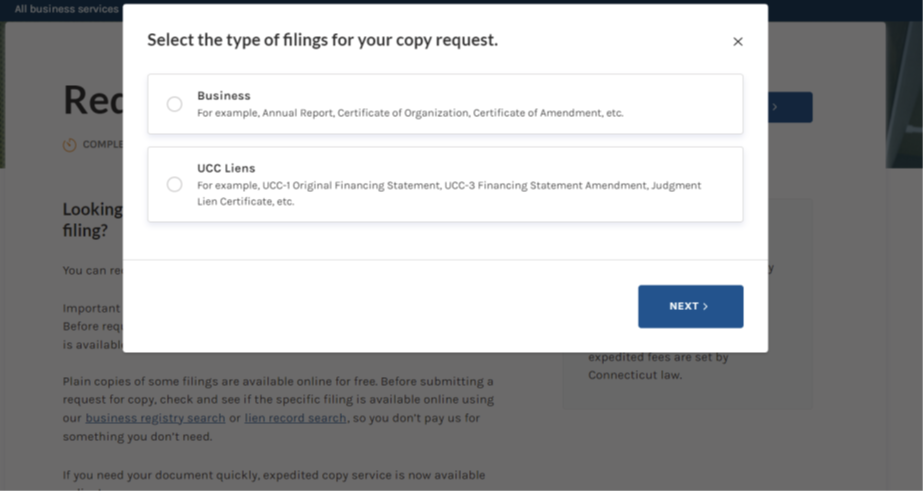
3. Click on “START NOW”.
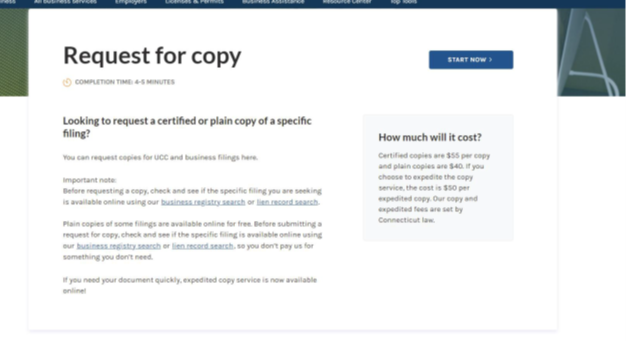
4. You can request UCC and business copies online. Expedite option is also available for both.
5. Select the type of copy: Business/UCC and click “Next”.
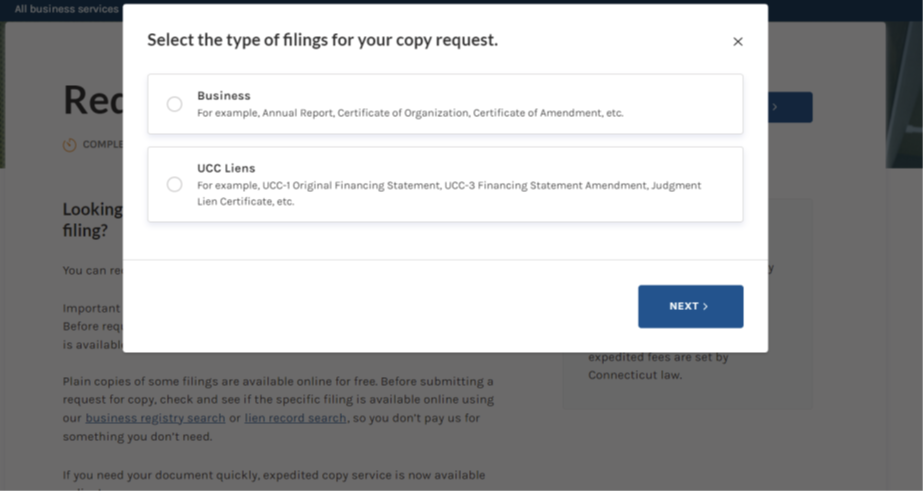
6. For business copy requests:
a. search and select the required business or select a business that is linked to your account.
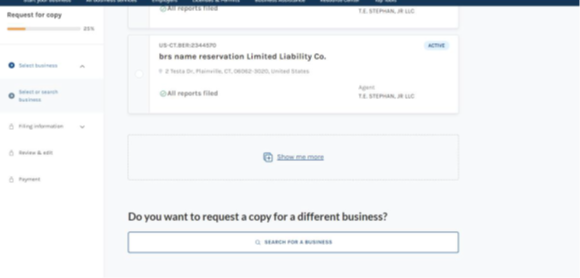
b. Click on “Select filings” to select the filing.
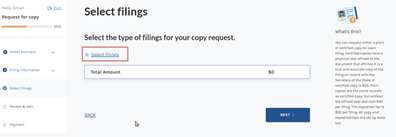
c. Select “Filing no.”, “Copy type”, and “Expedite copy” (if required), and click “Next”.
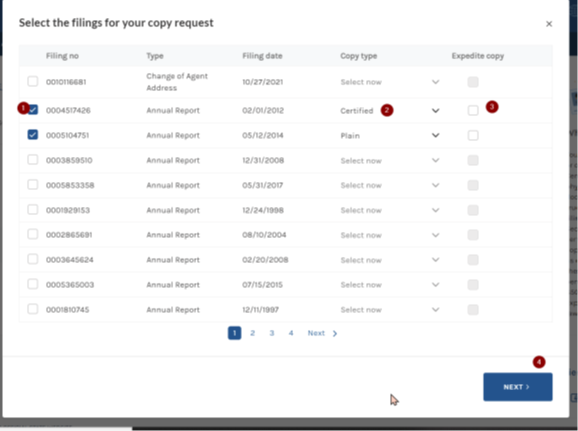
7. For UCC copy requests:
a. Select the copy type you want and click “Next”.
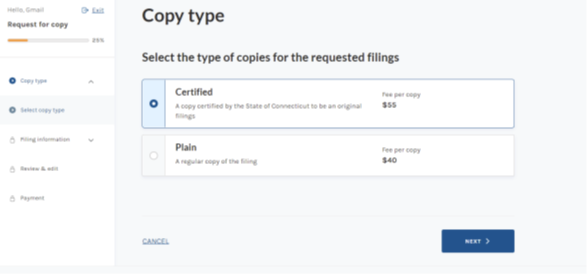
b. Click on “Add filing number” and enter the filing number and expedite option (if required). Click “Next”.
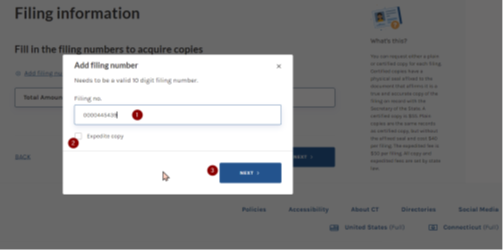
c. After adding all the required filings, click “Next”.
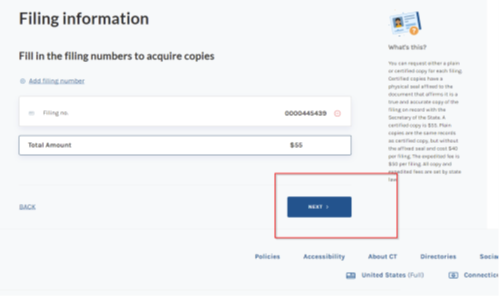
8. Enter the mailing address and click “Next”
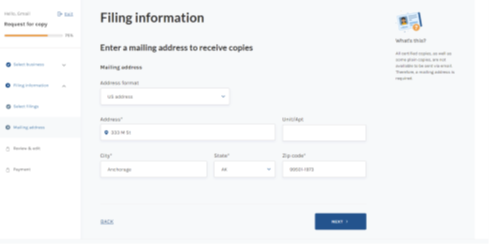
9. Review the information and complete the payment for the copy request.
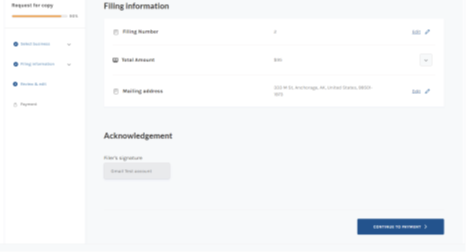
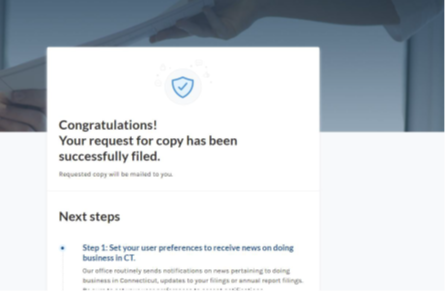
10. If you only want plain copies, your request will be auto approved. An email will be sent to you with the copy of the requested filings and acceptance letter. It will also be available for download from the confirmation screen.
11. If you want a plain copy in a format not immediately available in BRS, or a certified copy; the copy request will be submitted inhouse for processing/approvals. Once the copy is approved inhouse, you’ll receive an email with the acceptance letter and copies attached.
All documents filed with our office, 165 Capitol Avenue, Hartford, are available as a free plain paper copy between the hours of 8:30 AM – 4:00 PM Monday – Friday.
If you are faxing a request, please use our fax cover sheet.
Copies are only available in black and white. We cannot honor requests to provide color copies.
