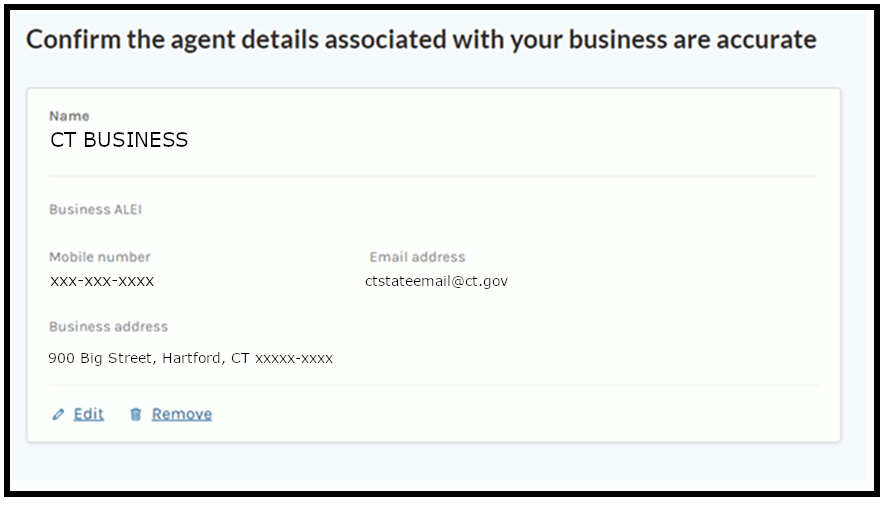What is an “Incomplete Agent Information” Message?
If you receive this notification when filing your annual report or first report, use the following solution to submit your reports and avoid being overdue with these important filings.
Cause: The Business ALEI field and column are empty. This means the business agent is not linked with the business registered with us.
Solution: In the Agent field under Key contacts, click on Edit. Search for the business registered with us and use it as the agent to submit the filing.
Example: