How do I create an online account?
Create a new account on Business.CT.gov to perform your business transactions quickly and easily. You can also sign up to receive notifications so you learn about important updates.
Please note that even though we may have your email on file, CONCORD is no longer in use and your old login credentials will not be recognized.
Follow these steps to create a new online account:
- Visit business.ct.gov
- Click on the “Sign in” link on the website upper right corner

- If you already have an account, please sign in with your credentials
- If you don’t have an account, please click on the “Sign up now” link

- Please provide your name, email, mobile number, preferred language, username, and password. Next, click on the “Sign up for a CT.gov account” button.
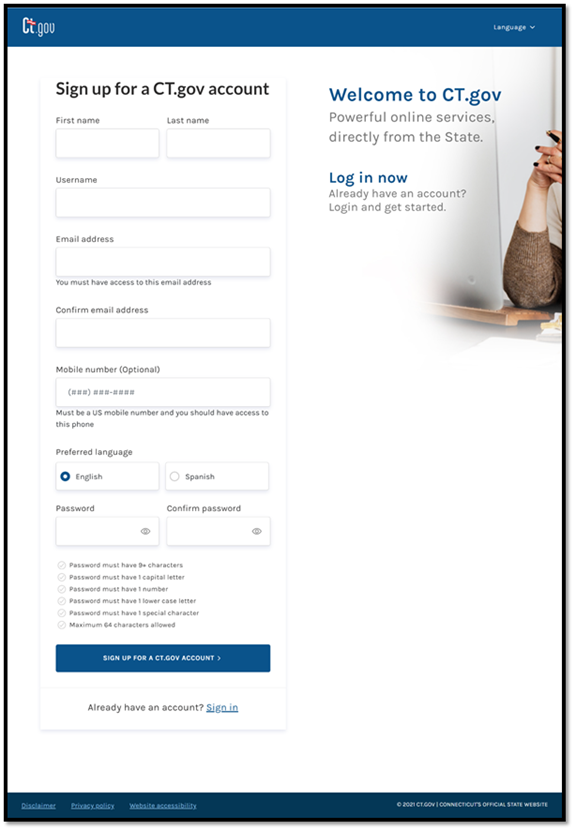
- Verify the information entered, select "I'm not a robot," and click “Submit.” If you need to make any changes, click on the “Go back” link to navigate to the previous page.

- You will be asked to provide the verification code sent to your email address or phone number. You can choose to skip this step by clicking “Skip.” Click “Resend verification code” to have the code resent to your email address or mobile phone number.

- Once sign up is complete, click “Sign in” to log into your account.


